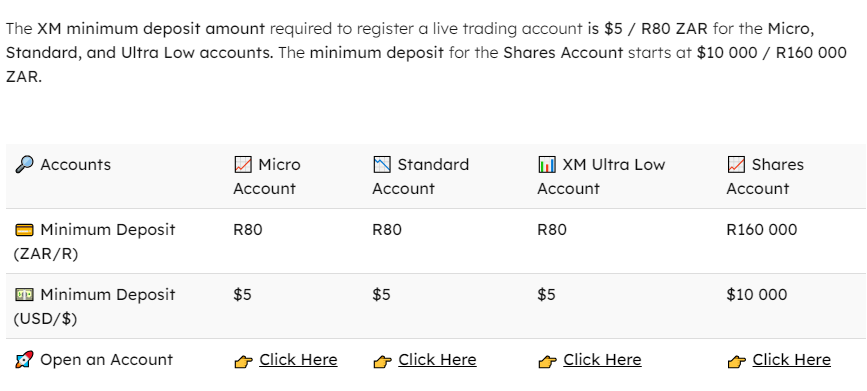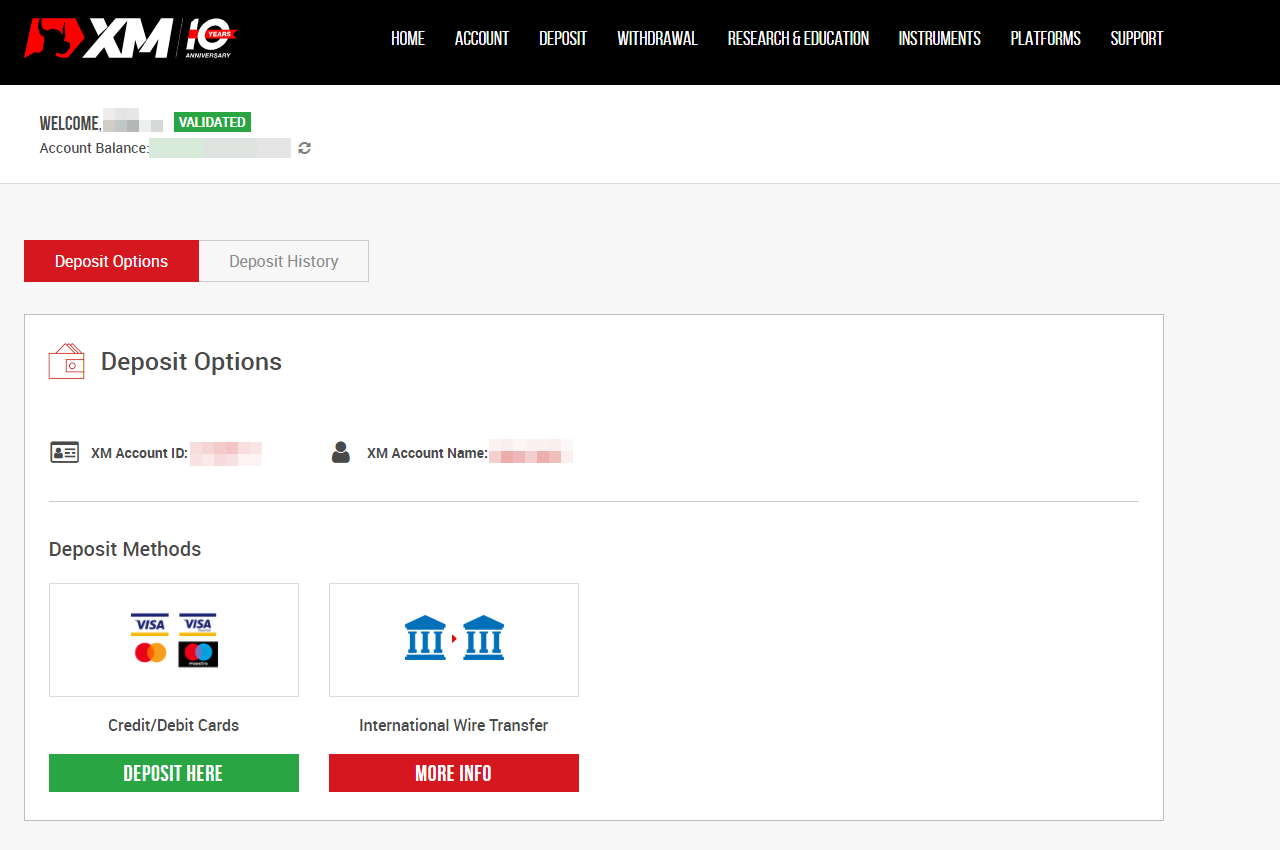
xm real account registration
For the application of real account following 4 information of the client is required in the form.
Information for application form
| 1:Personal information | Name, sex, country of residence, preferred language, telephone number, e-mail address and date of birth |
|---|---|
| 2:Account details | Type of trading platform, account type, base currency of account, leverage and if you wish to receive bonus |
| 3:Information for place of residence | Current address (city/ town, Street Number,Residential Address,Postal/Zip code) and if you have duty to pay tax to the US |
| 4:Information about Investor | Amount deposited, purpose and the nature of trade, type of employment, type of business, education record, annual income and net asset |
Click here for application of real account
Real account application form
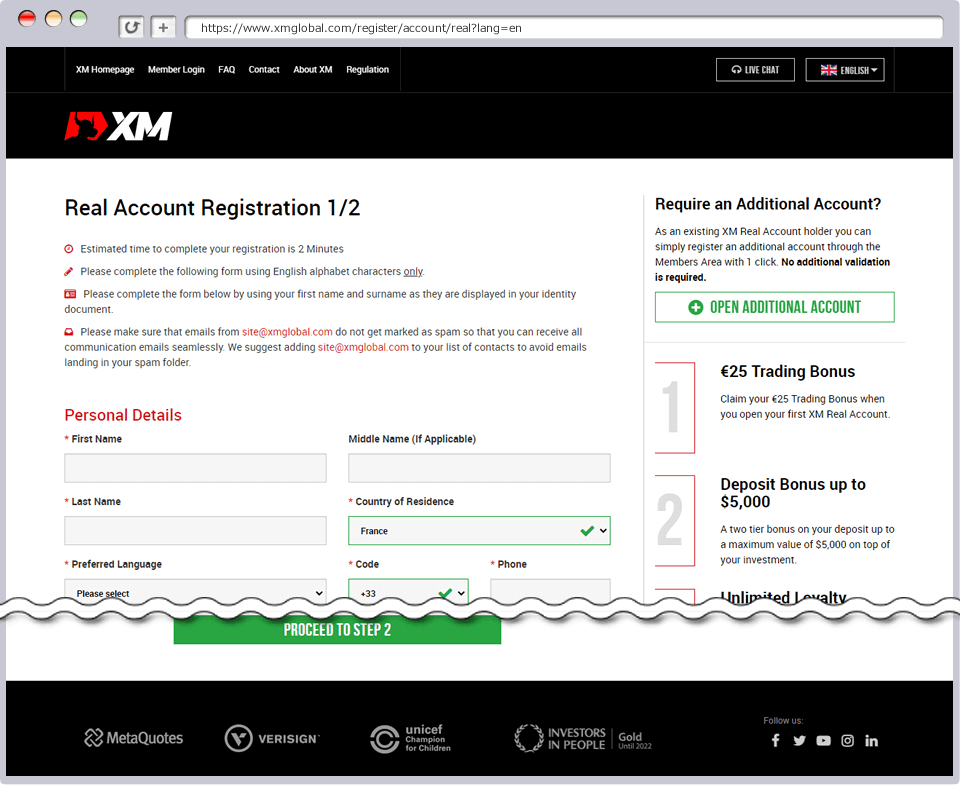
1: Personal details registration
Input your personal information for XM. Use the example of the following by using one-bite characters.
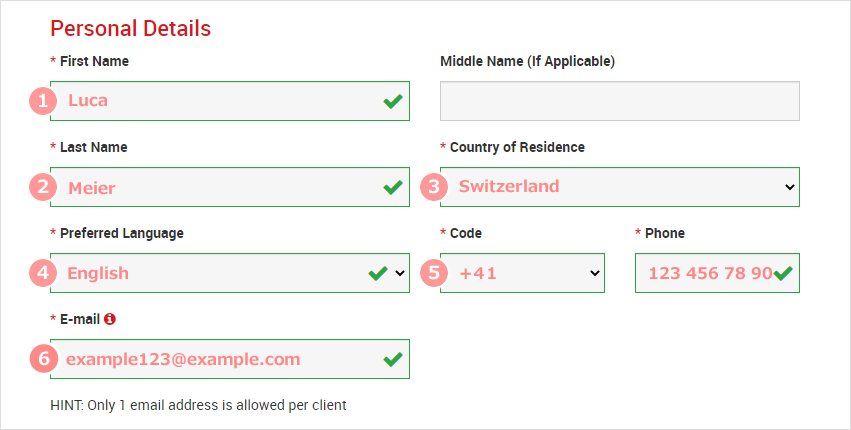
| 1First Name | e.g.Luca |
|---|---|
| 2Last Name | e.g.Meier |
| 3Country of Residence | e.g.Switzerland |
| 4Preferred Language | e.g.English |
| 5Code+Phone | e.g.+41 123 456 78 90 Input number without the zero at the top |
| 6* E-mail | e.g.example123@example.com |
Input ①First name, ②Last name, then choose ③Country of Residence and Preferred language. And put the ⑤Code and phone number and ⑥e-mail address.
You are asked to use the same unified e-mail address with XM. When you register your e-mail, please have the rule in mind and choose the address.
1: Trading account details registration
Choose the details of account you use for XM. Look at the example below. Afterwards click ‘Proceed to Step 2.’
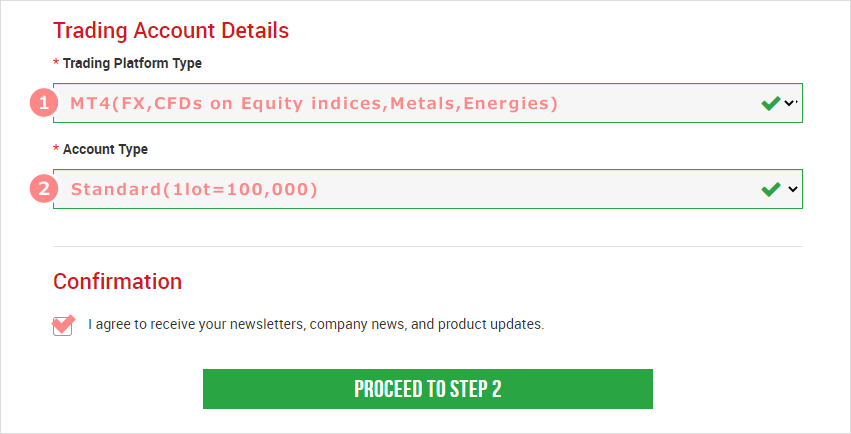
| 1Trading Platform Type | e.g.MT4(FX,CFDs on Equity indices,Metals,Energies) |
|---|---|
| 2Account Type | e.g.Standard(1lot=100,000) |
①Choose ‘MT4’ or ‘MT5’ in Trading Platform Type, ②choose ‘Standard,’ ‘Micro,’ ‘XM Ultra Low Account Standard’ or ‘XM Ultra Low Account Micro’ in Account Type.
You are not allowed to change the Platform Type/Account Type once chosen. Please make sure you choose the ones you wish to、otherwise you need to open additional account if you wish to make changes.
2: Personal details registration
Register date of birth

| 1Date of Birth | e.g.1st October 1970 |
|---|
①Input date of birth in order of date, month and year.
Address details registration
Next, you need to register the address details and choose if you have duty to pay tax to US. Use the example of the following for input and choice.
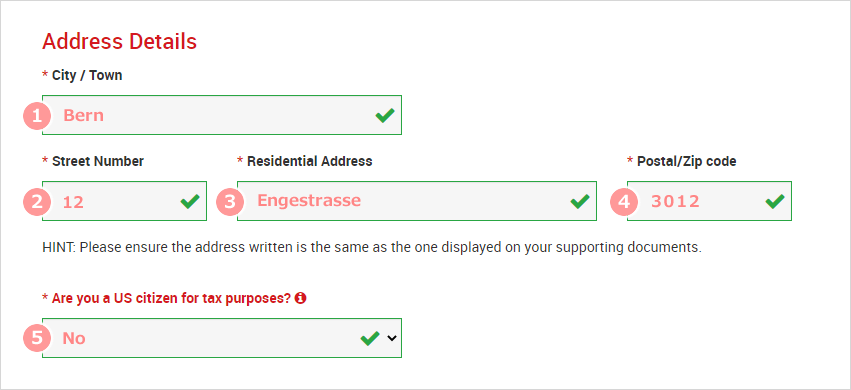
| 1City / Town | e.g.Bern |
|---|---|
| 2Street Number | e.g.12 |
| 3Residential Address | e.g.Engestrasse |
| 4Postal/Zip code | e.g.3012 |
| 5Are you a US citizen for tax purposes? | e.g.No |
①City/Town, ②Street number, ③Residential Address should be input as follows. ④Postal number should be input without hyphen, then need to choose ⑤if you have duty to pay tax to US.
2: Trading account details registration
Now you register the account details you use for XM. Use the example below.
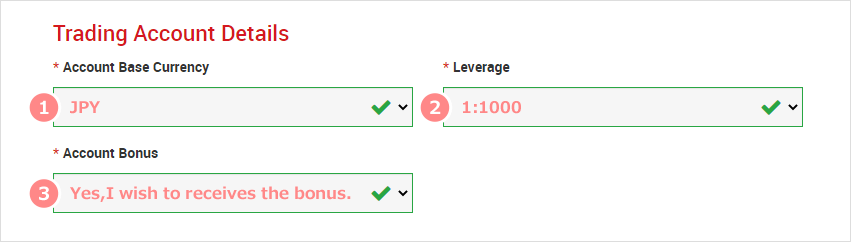
| 1Account Base Currency | e.g.JPY |
|---|---|
| 2Leverage | e.g.1:1000 |
| 3Account Bonus | e.g.Yes,I wish to receives the bonus. |
①Choose the base currency among ‘USD, EUR, GBP, JPY, CHF,AUD, HUF, PLN, RUB, SGD, ZAR, ‘ ②choose the leverage *from 1:1 to 1:1,000 then ③choose if you wish to receive the bonus if you have the account ‘Standard,’ ‘Micro,’ ‘XM Ultra Low Account’ and ‘XM Ultra Low Account Micro.’ Please make sure you choose the base currency you wish to otherwise you need to open additional account if you wish to make changes.
*Maximum leverage 1:1,000 is not available to all entities of the Group. The maximum leverage for clients registered under the EU regulated entity of XM Group is 1:30. Leverage also depends on the financial instrument traded.
Investor information registration
Next, you need to register the investor’s details. Use the example of the following.
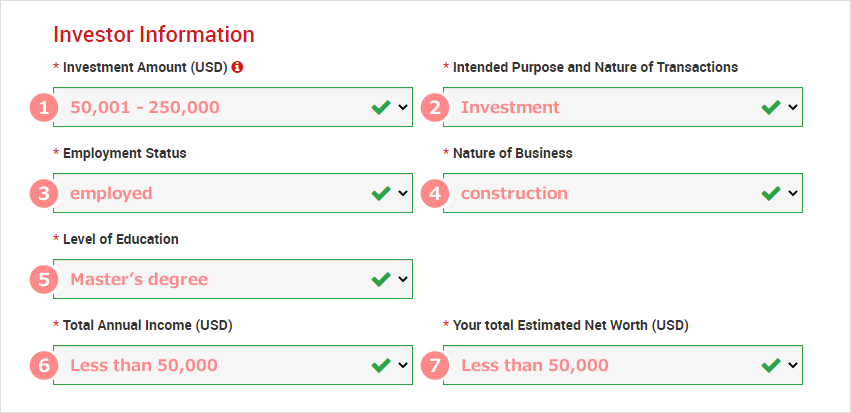
| 1Investment Amount (USD) | e.g.50,001 – 250,000 |
|---|---|
| 2Intended Purpose and Nature of Transactions | e.g.Investment |
| 3Employment Status | e.g.employed |
| 4Nature of Business | e.g.construction |
| 5Level of Education | e.g.Master’s degree |
| 6Total Annual Income (USD) | e.g.Less than 50,000 |
| 7Your total Estimated Net Worth (USD) | e.g.Less than 50,000 |
①You need to register the Investment Amount (USD) you are going to deposit equivalent, ②choose the Intended Purpose and Nature of Transactions. ③Employment Status, ④Level of Education. ⑤Total Annual Income (USD) and ⑦Your total Estimated Net Worth (USD).
Trading Knowledge & Experience
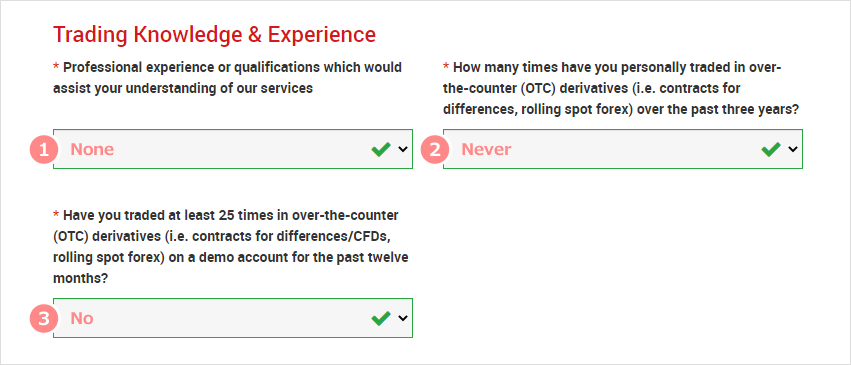
| 1Professional experience or qualifications which would assist your understanding of our services |
e.g.None |
|---|---|
| 2How many times have you personally traded in over-the- counter (OTC) derivatives (i.e. contracts for differences, rolling spot forex) over the past three years? |
e.g.Never |
| 3Have you traded at least 25 times in over-the-counter (OTC) derivatives (i.e. contracts for differences/CFDs, rolling spot forex) on a demo account for the past twelve months? |
e.g.No |
Register and confirm account password
Then you register the password of your XM Members Area. Use the example of the following by using one-bite characters. At last, check if you wish to receive the newsletter and if you agree on the each agreement, then click the ‘Open a real account.’
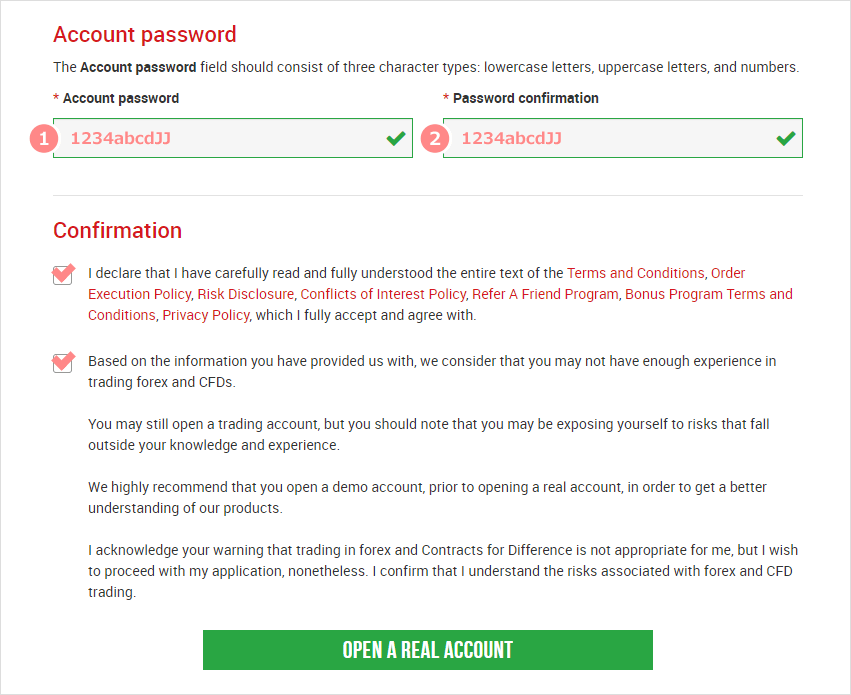
| 12Account password | e.g.1234abcdJJ |
|---|
①Input your Members Area password in the password column, ②confirm your password and re-input your password.
Our newsletter is for XM’s regular mail magazines and information about the market. If you wish to receive mails, please check. XM’s terms for use are as follows.
After you complete all the inputs and click ‘Open a real account’ you will be brought to the next page.
XM real account opening completed
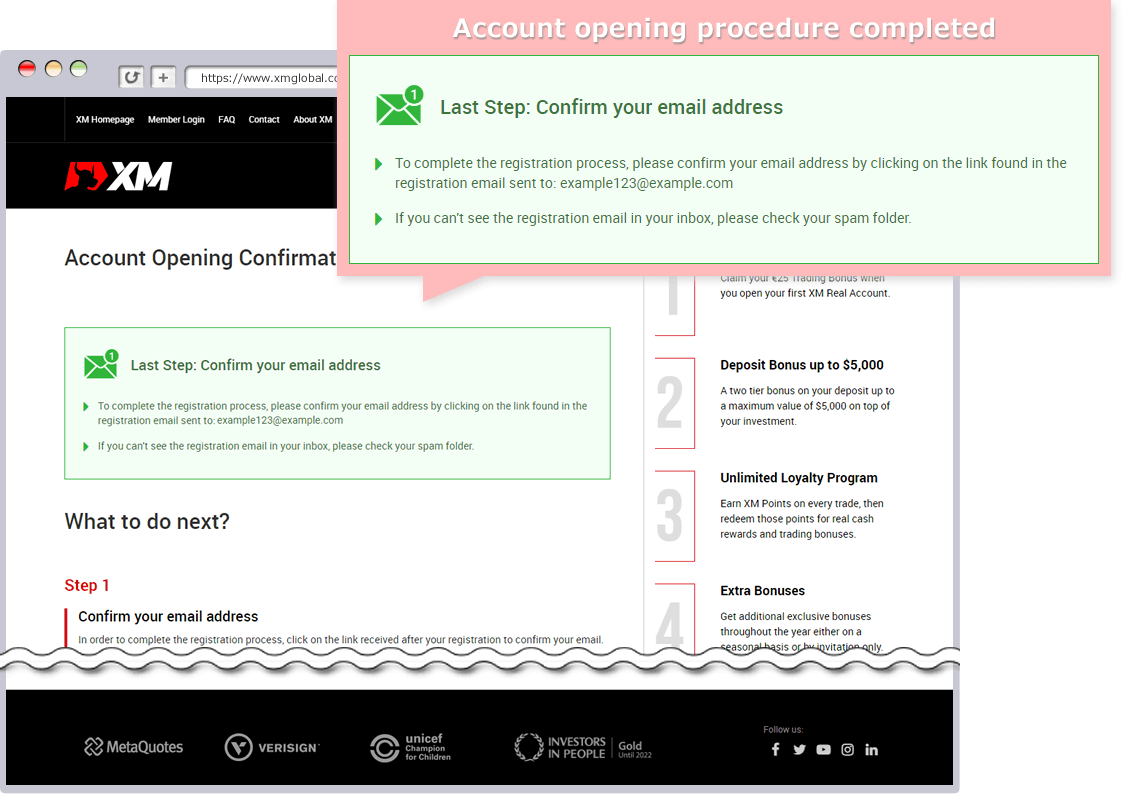
All the account opening procedures are done now.
Receive Members Area information
Mail address authentication
When you complete to apply, following mail will be sent to your mail address registered to confirm if the mail address registered really exists.
Subject:Welcome to XM – Confirm Your Email Address
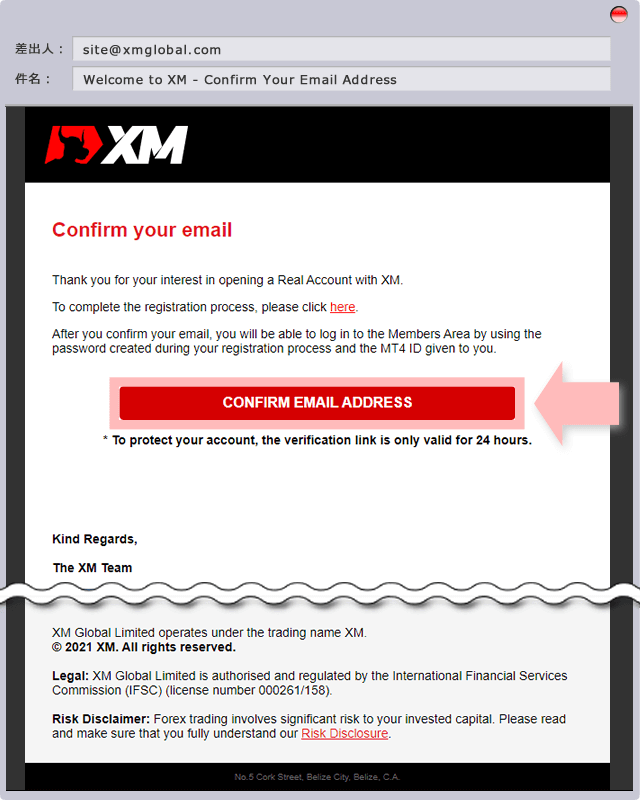
When you click ‘Confirm Your E-mail Address’ in the sentence, the confirm process will be completed and you will be brought to the next page.
XM’s new real account authentication completed
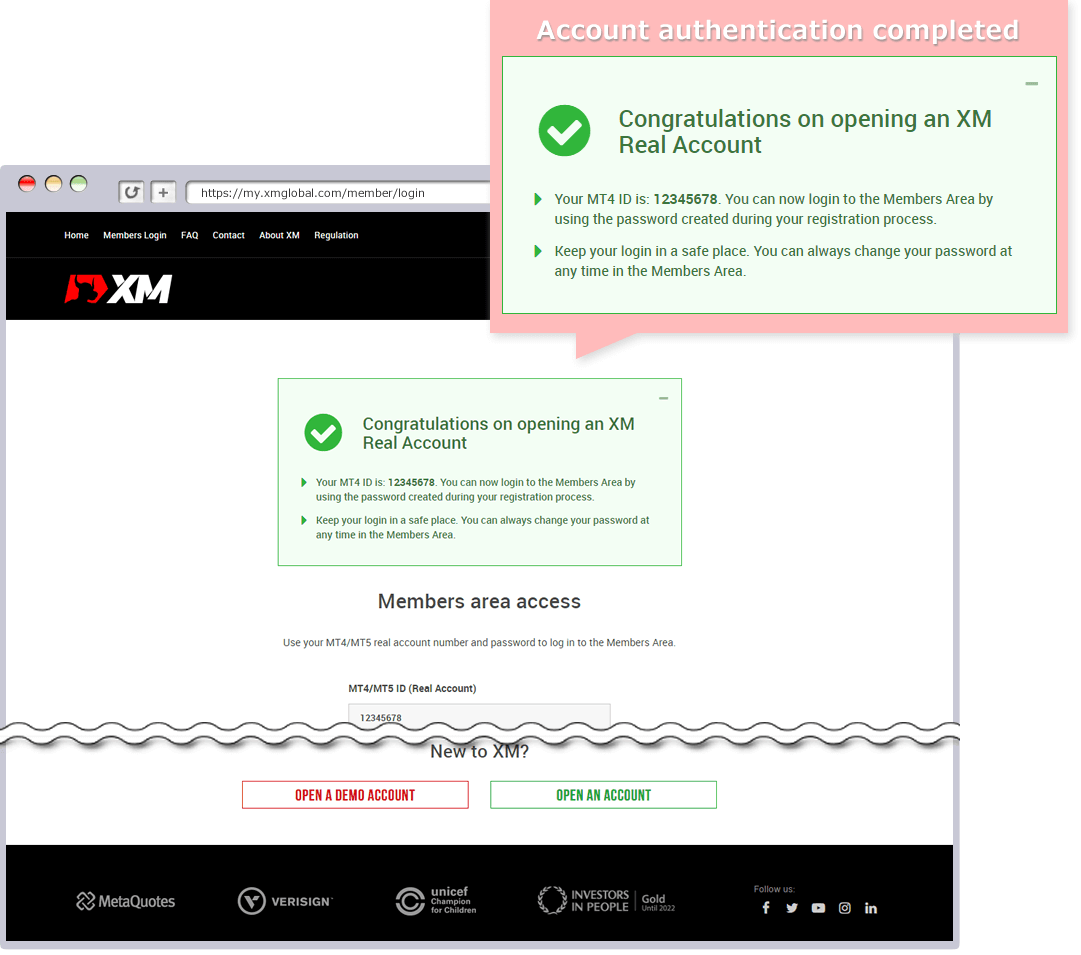
You will receive the mail titled ‘Welcome to XM – Your Account Details’ including login information of your Members Area. Move on to the Members Area and see if you can log in.
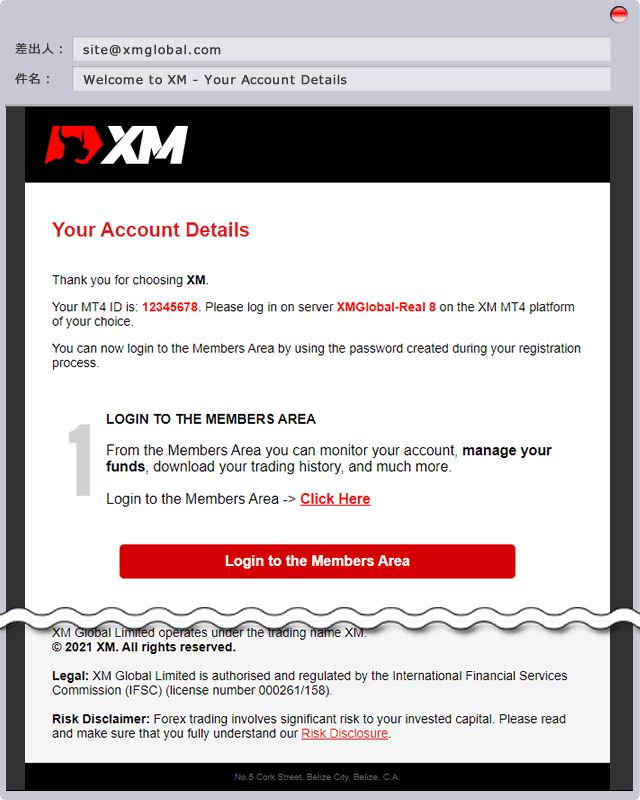
You have now completed the process of submitting the Member Page Information for the XM’s account opening.
Real account validation
Your Real Account is now before the Authentication and has just been accepted by XM after the application. We need to go through the validation procedures such as authentication of certificates in order to make the account tradable.
Account Validation Procedure is to confirm if the identification with photo/residential certificate is authenticated and valid. After the authentication, you will be able to use almost all the service we provide.
Difference of service between ‘Before Validation’ and ‘After Validation’
| Before Validation | After Validation | |
| Deposit in Trading Account | ||
| Withdraw from Trading Account | ||
| Receive Account Opening Bonus | ||
| Trading |
Those who are eligible for New Account Bonus can obtain Bonus by Account Validation. In order to obtain the bonus you are definitely required to go through validation process. Validation process will be completed within 30 minutes to half a day after you send the certificates.
Way and procedure of validation
Here is the explanation for procedure of validation. Open up the ‘Members Login’ from next ‘Login to Members Area’
You will see below screen after login to Members Area.
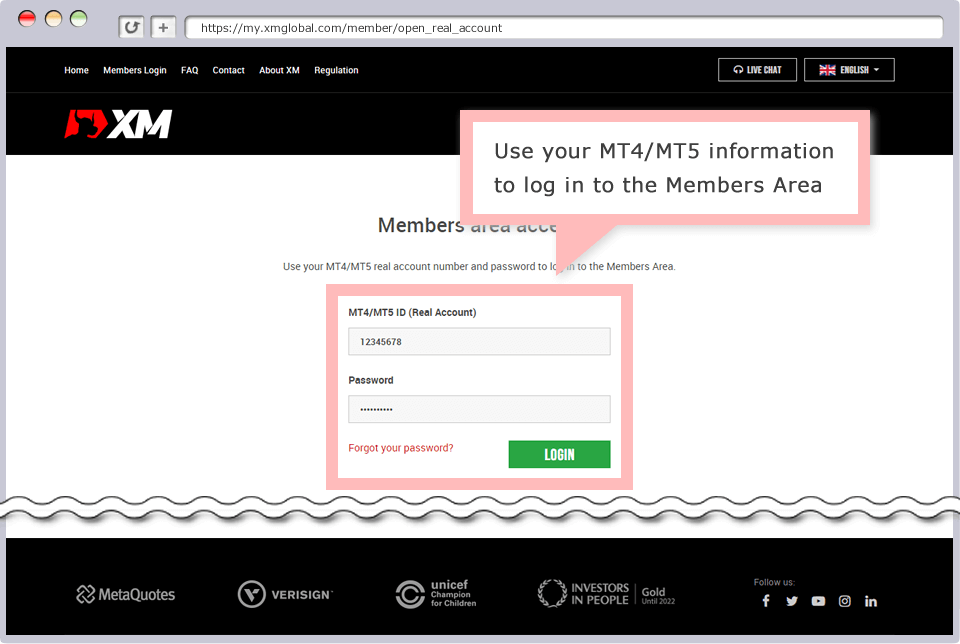
XM Members Area (Before validation)
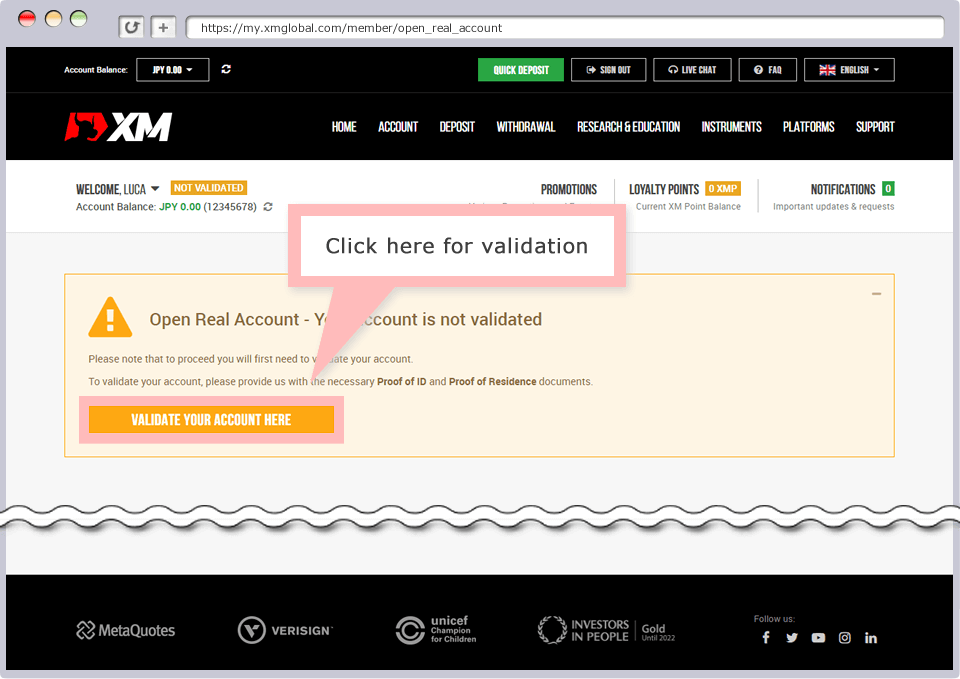
Click ‘VALIDATE YOUR ACCOUNT HERE’ in the middle of ‘XM Members Area’
CRS information selection screen
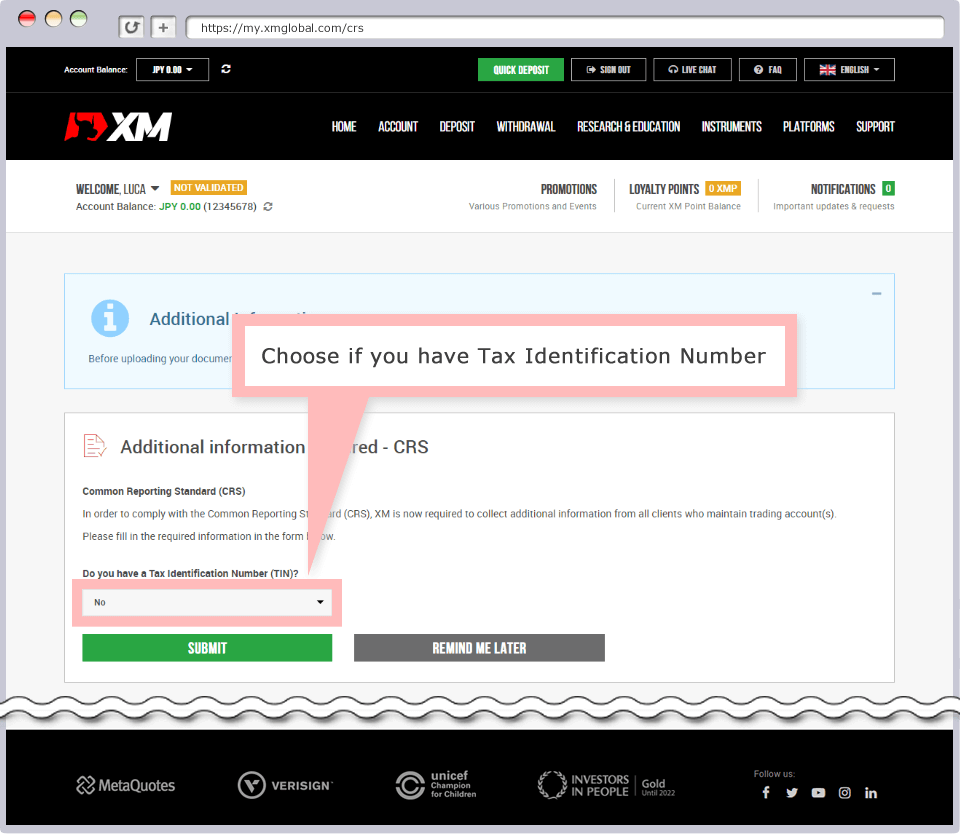
Choose the answer if you have Tax Identification Number. If you have Tax Identification Number, select ‘Yes’ in ‘Do you have a Tax Identification Number (TIN)?’ and if you don’t, choose ‘No.‘
Tax Identification Number information registration (If you choose ‘Yes’)
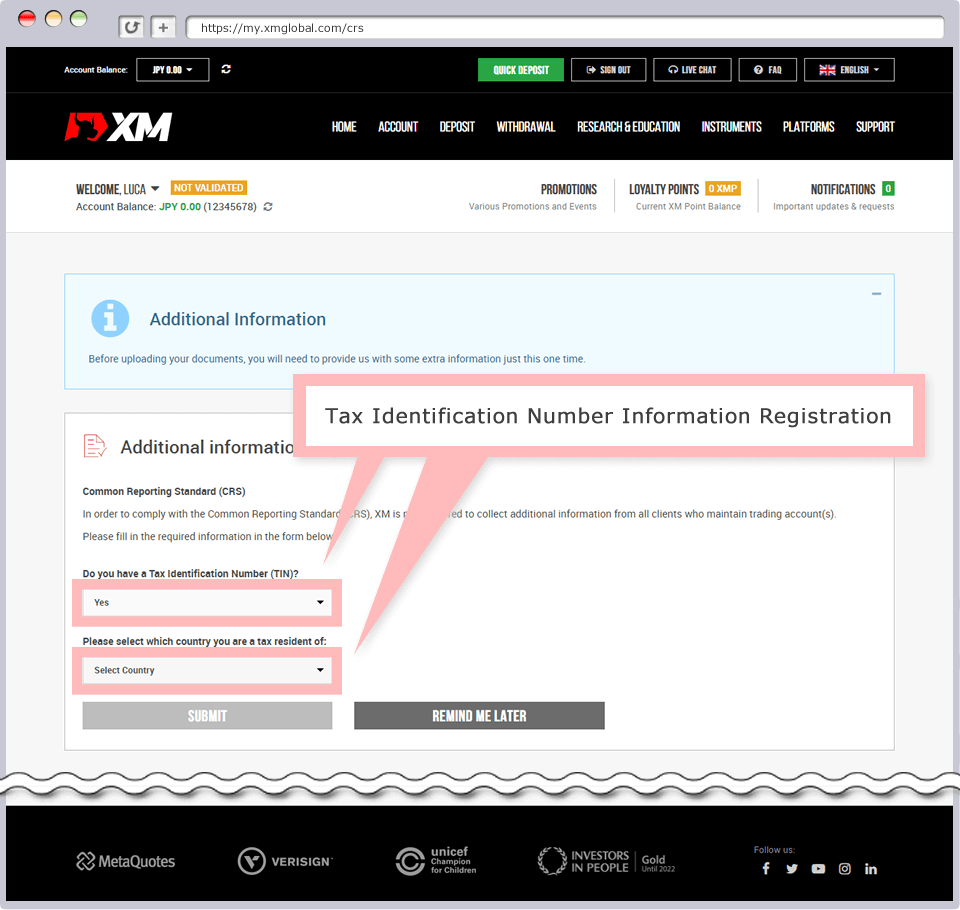
Upload documents (If you choose ‘No’)
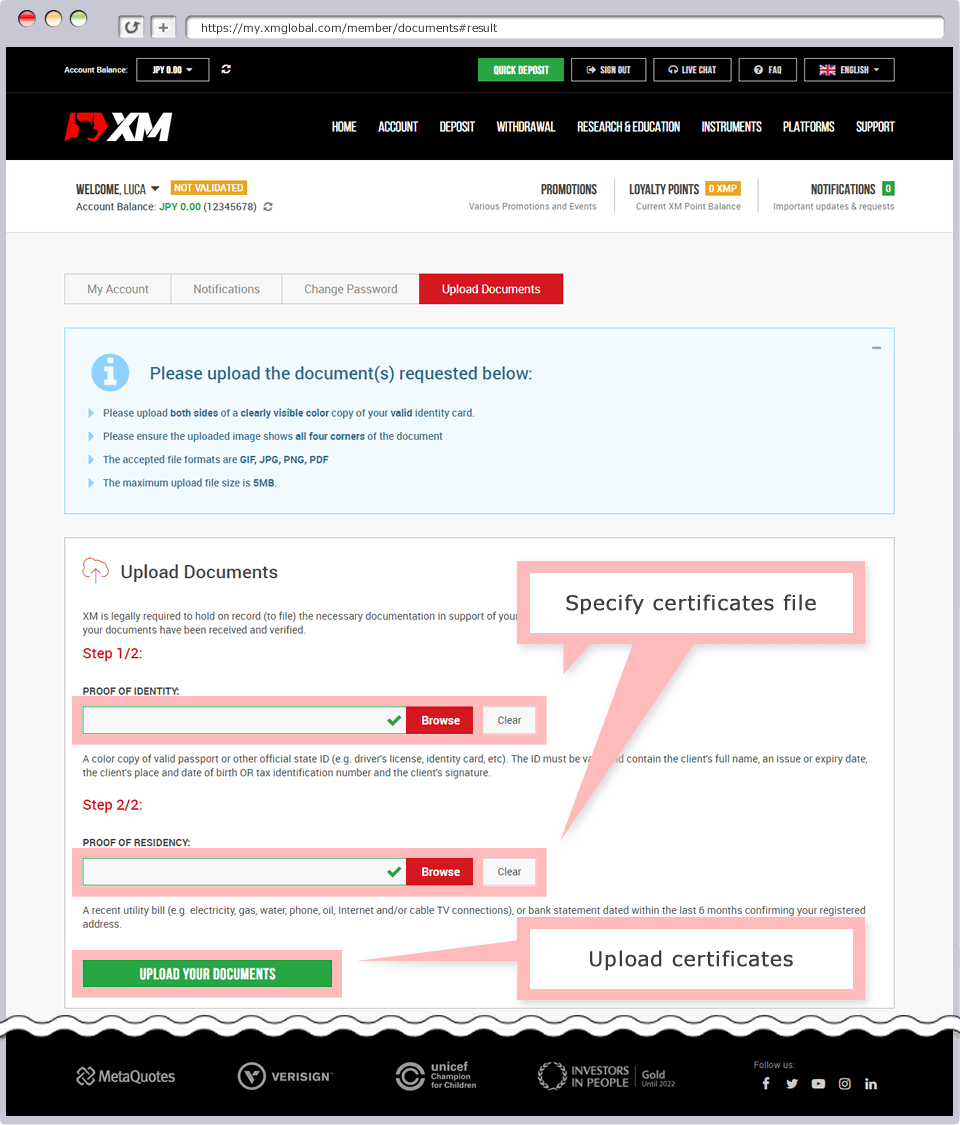
Choose files ①Proof of identity and ②Proof of residency. Click ③’Upload your documents’ and upload the files you choose. (Maximum file sizes are 5MB.)
| 1PROOF OF IDENTITY | Choose one Proof of identity |
|---|---|
| 2PROOF OF RESIDENCY | Choose one Proof of residency (or another Proof of identity) |
| 3Upload your documents | Upload the certificates you chose in ① and ② |
After upload completed, the sign changes from ‘No document uploaded’ to‘Document(s) uploaded’ as below.
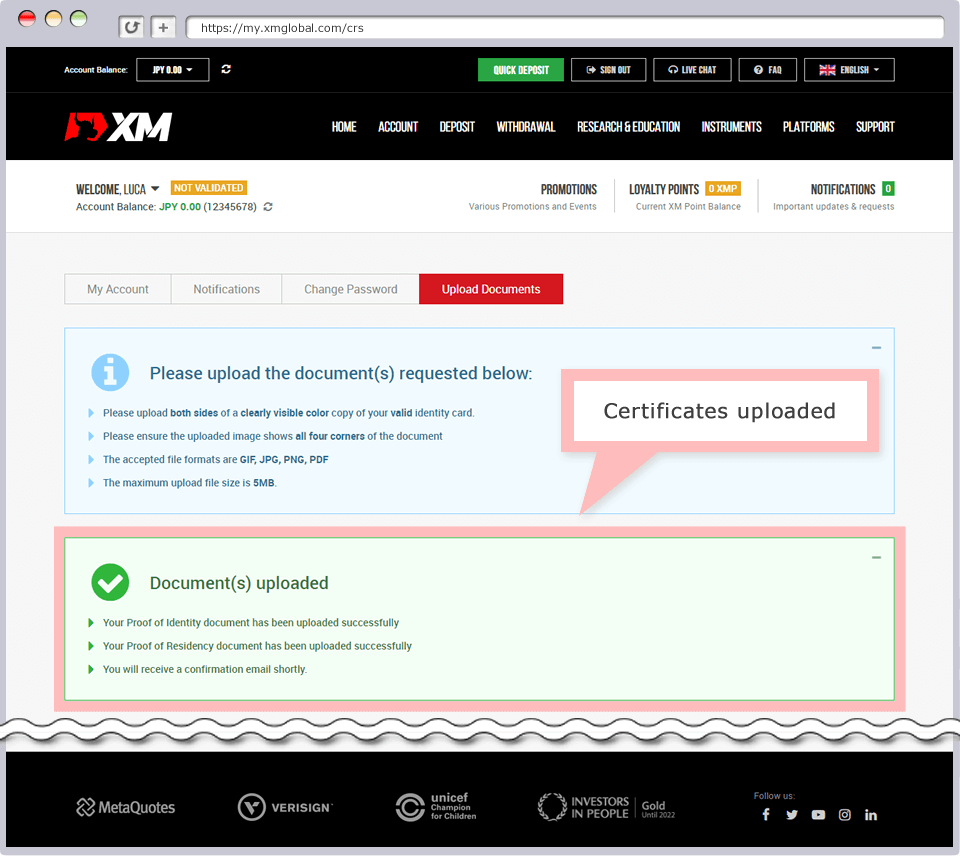
When you receive the mail titled ‘Documents Uploaded Successfully,’ validation procedure (certificates upload) is completed.
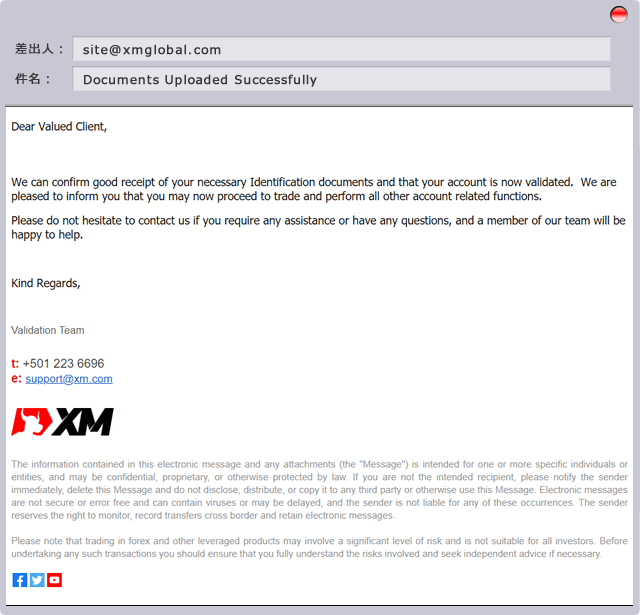
After upload completed, XM will check the certificates. It will take 30 minutes to half a day for the confirmation.
This is only the procedure of upload of certificates and the real account is not validated yet at this moment. After you received the mail, ‘Validation is completed,’ the validation procedure is completed.
Validation procedure completed
You will receive the mail titled ‘Account Validation- (XM)_******’ in your registered mail address.
The sign ‘NOT VALIDATED’ on the top left will be changed to ‘VALIDATED.’
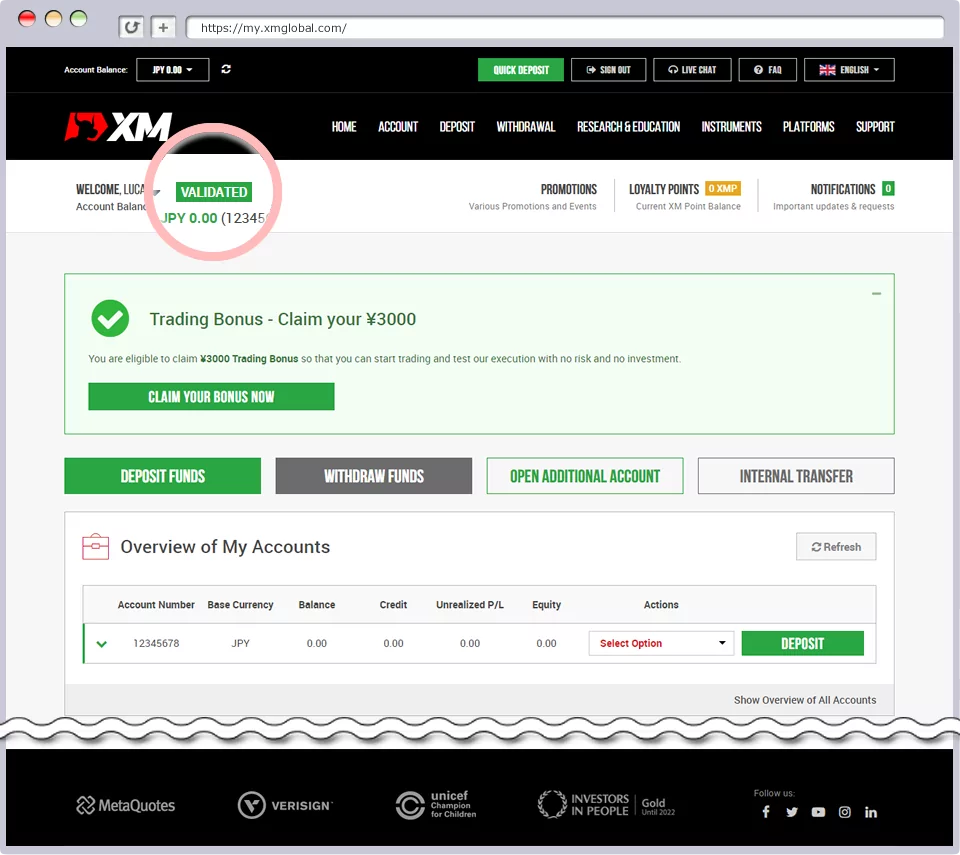
Now your Account Validation Process is all Completed.
You are now eligible for the New Account Opening Bonus ($50) after the validation. And you will be able to receive all the services from XM such as deposit and withdrawal, trading and point program.